|
Recording & Editing Software: How
Complex? Beginners, Keep It Simple
Duration: 13:48
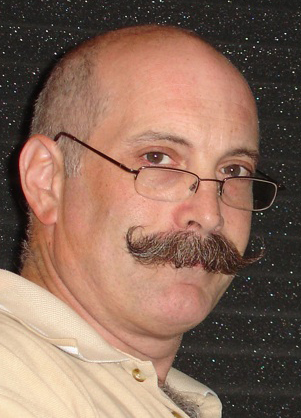 A key element of a home recording studio is software that allows sound to be recorded into a computer and also edited there. A key element of a home recording studio is software that allows sound to be recorded into a computer and also edited there. The capabilities of that software vary between brands and models - from basic to highly complex.
And home studio consultants Dan Lenard (left photo) and George Whittam (right photo) have this advice for voice talent setting up their first home studio: KEEP IT SIMPLE!
“Learn how to use a basic program before getting more sophisticated,” Lenard advises in this podcast – the first in a series of home studio podcasts from this duo.
Lenard is a veteran voice actor and home studio consultant – owner of Home Studio Master.com – who often solves clients’ problems by phone.
 Whittam is owner of ElDorado Recording Services, based in Los Angeles, offering custom studio installations, live and location recordings, and sound production for film, video and broadcast. Whittam is owner of ElDorado Recording Services, based in Los Angeles, offering custom studio installations, live and location recordings, and sound production for film, video and broadcast. These guys know what’s what.
In this podcast, Lenard and Whittam discuss a number of software products, including:
BTW: When choosing software, don’t look for what makes you sound great, they say. Rather, opt for what makes you sound like you.
To contact the pros:
Lenard:
Email: dansvoice@roadrunner.com
Whittam:
Email: info@eldorec.com
Web: www.eldorec.com
|
| Listen to Podcast |
| Back to Podcasts |
Email alerts to new VoiceOverXtra articles
With Sean Daeley and Paul Stefano - check it out!
On Michael Langsner's Voice-Over Roadmap Podcast
Inspiring interviews help your VO career
As of the NEW website launch, 03/22/2012

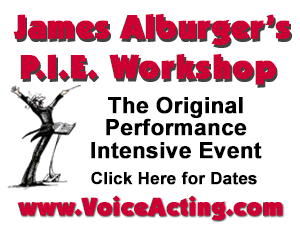




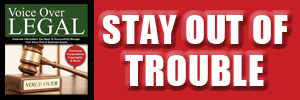

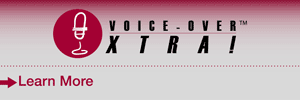
click for new article alerts