|
Eight Ideas to Help You Wade
Through Email Inbox Muck
 By J. Christopher Dunn By J. Christopher DunnVoice Actor
In a previous life, I was a Software Development Engineer in Test at the largest software company in the world. The team of extremely smart folks that I was on developed a prominent email application.
I believe one of the goals was to keep customers in our email inbox for as long as possible. It was designed with bells and whistles that alerted you when new mail arrived, beckoning you to deal with it in real time.
On any given day, I received over 200 email items. LEARNED EFFICIENCY
Some were not important enough for me to be addressed in the To or Cc line, while others screamed for my attention with a “High Priority” tag.
Out of necessity, I learned a number of ways to be more efficient with email and ultimately, recouped time for real work.
Perhaps I’m sharing tips that I shouldn’t. After all, the largest software company in the world spent millions to condition you to live in your inbox.
But, if you are ready to deal with the muck in your inbox, try some of these tips ...
1. Understand Your Email Application
Not all e-mail applications are designed the same. Some have nothing more than an inbox, sent items, and deleted items folders.
Others are robust with functionality that can automatically move items from your inbox into other folders.
Get to know your email app and find out how it can help you.
The goal is to make your email application do as much as possible so your triage time is reduced.
2. Make Time to Read Don’t leave your email application open all day long, and don’t try to handle your email responses in real time. Email was never meant to be a replacement for other means of communication.
Your clients have access to all of your contact information from your business card, website or previous e-mail interaction. If they need your immediate attention, you’re just a phone call away.
Instead, schedule time to triage and read your mail. I recommend that you check your email at the beginning of your work day; after lunch; and at the end of the day. Maybe 90-minutes total for the entire day.
3. Ditch the Bells Most email applications can notify you when new messages arrive. The bells and whistles are specifically designed to get your attention to immediately check every new item. If you decide to leave your email running all day, at best turn off the alerts and notifications so your intrusive email application can’t disrupt your workflow.
Stay focused on your task. Your email will be there when you check it later at your specified intervals.
Don’t let your email be the boss.
4. Create an Alternate Inbox Filter what enters your primary inbox by creating another email account just for nonessential email.
Use a free account from Gmail, Hotmail or Yahoo and use that address for newsletters, sales solicitations, and notifications from social sites.
That way, only email from clients, prospects, and peers go to your primary inbox.
Everything else goes to your alternate inbox.
5. Touch it Once If your email app supports it, manually triage the items in your inbox by flagging those that need immediate follow-up or response. Then, delete those that are noise, and move those that don’t require a reply at all, such as newsletters, to another folder.
Follow this by taking care of your flagged items first, followed by those that are read items only.
Maybe schedule time to read newsletters one day a week.
6. Category Triage All the email that is delivered to your inbox probably shouldn’t have equal importance. A newsletter does not have the same urgency as a response from a client.
Before you begin reading your email, decide what’s important and delete the junk and items you know you won’t read.
Move the newsletters to a folder in your e-mail application marked “Newsletters.”
If you subscribe to a P2P site, move those items to their own folder.
The idea is to generalize the category of each item and get it in the appropriate folder.
7. Priority Triage Apart from messages that are marked with a specific priority by the sender, use three levels of priority and act on them accordingly. For example, those sent directly to you, where your name is in the To line, are high priority.
Items where your name is in the Cc line are medium priority.
And, items that you’ve received by Bcc are low priority.
8. Clear Your Inbox Think of your inbox like your traditional mailbox. When you go to your mailbox, you grab all the mail and don’t leave anything behind. Your mailbox is not a great place to store mail because it’s difficult to manage and next to impossible to find what you need when you need it.
After your application has made a pass through your inbox, do your own triage on what’s left before you begin reading.
Either flag it, move it or delete it. An empty inbox is a happy inbox.
Using any of these tips consistently will help to increase your productivity and may even preserve your sanity. ABOUT J. CHRISTOPHER ...
J. Christopher Dunn is a professional voice actor who lives in the Pacific Northwest close to Seattle. He voices commercials, web demos, podcasts, product demonstrations, telephony projects and documentaries. His voice is described as friendly, warm and trustworthy - the guy next door or the voice of high profile corporate presentations. He also spends time with the Penn Cove Players, a Whidbey Island, WA troupe that performs original audio dramas, as we all as recreates old time radio shows in front of a live studio audience.
|
As of the NEW website launch, 03/22/2012



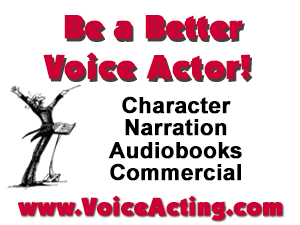


.png)
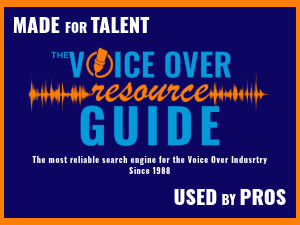
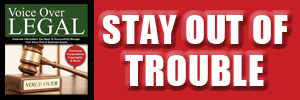

Gabby - beyond Outlook, I don't have a good sense of what standalone email applications are available for the PC. George seems to have tamed his messages with Gmail.
Thanks for reading!
JCD
Thank you so much for writing such a GREAT article! I love your ideas. Wrangling lots of emails is such an ongoing issue for so many of us and I can’t remember when I had a completely empty inbox! I do use folders to sort my emails, but now my problem is my growing list of folders - they too can get out of hand. I took your advice and created an alternate email address at my website to route many of the non-essential emails there. Great idea! Thanks again,
Maxine
It should be a must read for any person who is involved in VO or making a living using their voice.
Sadly, to use a terrible metaphor, it only begins to address a major problem.
You're right inbox zero, rules!!
I don't know how many I get a day anymore because I have Gmail so well dialed in that if I don't need to see it, I usually don't. Filters are your friend! Labels make my tiny business run smoothly with others helping me to address emails. SuperStars allow me to flag emails with different priorities.
It was a pretty big adjustment from Apple Mail, but shifting to Gmail was the best thing I've done with email since the beginning. Now I just gotta turn off the email notifiers!