|
Does The New iPad Have A Future
For Voice-Over Mobile Recording?
By David Ciccarelli
CEO, Voices.com
April 6, 2010
 By this point, I'm sure most of the techies and Apple fans out there have heard of and perhaps even purchased an Apple iPad. By this point, I'm sure most of the techies and Apple fans out there have heard of and perhaps even purchased an Apple iPad. For the uninitiated, the iPad is a mobile device used to create and consume digital media with a gorgeous 9.7 inch display. Similar to the popular iPhone, the iPad has touch-screen technology that lets you interact with the computer without a mouse or keyword.
RECORD AND EDIT ...
What makes the iPad different from others in its category are the thousands of "apps" or applications. On launch day (April 3), there were 1,000 iPad apps, including ones for audio recording, audio editing and file hosting. This begs the question, did you buy an iPad? And if so, will you be using it for recording auditions or even broadcast-ready digital audio recordings?
Even before it came out, the iPad was attracting a lot of attention from software developers, and it's only a matter of time before we see some pretty sophisticated applications that start to rival the diversity available today on PCs and Macs. FROM RADIO JOURNALIST ...
"As a radio journalist I need to be able to record and edit audio, and assumed that would require me to keep carrying my laptop" said Larry Magid, a technology columnist for the Huffington Post. "But CBS News Executive Producer Charlie Kaye proved that it's possible to use an iPad, even with its less-than-perfect internal microphone, to record audio for broadcast. Kaye did that Saturday with his new iPad, then e-mailed it to CBS News, which played it on national radio."
VOICE TALENT, TOO ..
While in New York City for the Voices.com Mixer on March 26, I had the opportunity to speak with Heike Bachmann, who is an English and German voice talent, represented by Abrams Agency. She has provided her voice to a number of renowned museums, including the Guggenheim.
She mentioned in passing that she uses her iPhone to record auditions.
This lets you both record and edit audio on an iPad, as well as on an iPhone and an iPod Touch with an external microphone that was designed for the iPhone, but which also works on the iPad.
RECORDING ON iPAD
There are a number of other great pieces of audio recording software, including:
GET THESE FUNCTIONS
Most importantly, you should be able to record for any length of time, and most applications on the market allow you to do so. For simplicity, apps should have at least two buttons to start/stop recording, and to pause.
Recorded files should be either mailed or shared via Wi-Fi.
More advanced features include the editing of files, which from my research, only VC Audio Pro can do.
HAVE A FUTURE?
Could you see yourself recording with the iPad? If so, would you just be recording dry voice and sending it to a producer, or could you imagine a day when editing is done with a touch-screen?
We're looking forward to hearing your thoughts.
ABOUT DAVID ...
Davd Ciccarelli is CEO and co-founder of Voices.com, a leading online voice-over marketplace - connecting voice seekers with voice talent - based in London, Ontario, Canada. A graduate of the Ontario Institute of Audio Recording Technology, with an Honor’s Degree in Audio Technology, he is a frequent speaker and author on technology.
Web: Voices.com
Email: david@voices.com
Note: This article first appeared as a Voices.com VOX Daily blog at: http://bit.ly/VOXDailyblog

Your Daily Resource For Voice-Over Success
|
|
|
Email alerts to new VoiceOverXtra articles
Inspiring interviews help your VO career
Get your bi-weekly dose here ... all things VO!
For essential voice-over business strategies
As of the NEW website launch, 03/22/2012





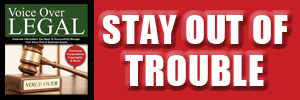
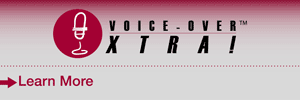
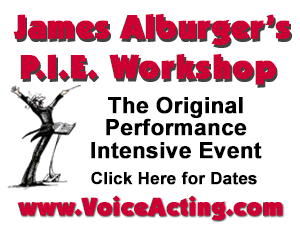

The internal mic is great and the apps mentioned here are all good, but there is a gap in the market for us VO artists and I do hope that someone out there comes up with a way for this wonderful little machine to truly be all that I need on the road.
Until it allows input from a good external mic and digital interface or a USB mic (the iPad has no USB ports), it's only good for the applications David talks about, which is as a reporter's tool, a dictation machine and maybe for doing auditions.
If you’re an established pro with an agent who just needs to show buyers your read and not total fidelity, it has great utility. Still, I think it has a future as multi-tools get smaller and smaller, yet more powerful. :-3)
I´m asking, How many new features can iPad bring for us voiceovers in all the world?
Thanks and best regards. Odemar Costa.
There must be a way, but the iPad was not designed to be a USB interfaced device. There might be a USB port on one of the docks , but looking through the accessories, I don't see one.
If you bought the iPad with the idea of using it to record, you may have to rethink that. See my previous comment. :-3)
Having just been at the Apple Store not an hour ago, I took a long look at the i-Pad with those very questions.
Being able to record on an iPhone has become old hat, either using the really good mic on the iPhone or using the Griffin iMic or Blue Mikey, which allows you to interface it with a better condenser mic. Setting that up requires a little knowledge and the right plugs, but it can be done. I've done it. It's not easy but I wouldn't rely on it as a mainstay
The iPad port/plug appears similar to the iPhone port. If it's the same interface, one of those products could be used to plug in a better mic on the iPad. Theoretically, anyway.
Recording apps are recording apps. They work great if you're a one-take wonder. They record with very good fidelity, but editing takes some practice. Again, it can be done, but these things need to be simplified.
I can see great potential for the iPad in voice-over, seeing as all we need to do primarily is record mono, single track files for auditions or non-produced material. :-3)