|
VOICE OVER VIDEOS / Part 2 Video Tools For Your Smartphone And Computer Help You Promote March 4, 2014 See Part 1: Video Demos - Five Tips, by Marc Scott  By Dave Courvoisier By Dave CourvoisierVoice Actor & TV News Anchor What video tools are you using? Yes, I said Video Ö and donít give me that lame: "Well, Iím a voice-actor, and I donít USE videoĒ argument. Video is the new air, food, and water. Itís the hottest content going anywhere online, and you canít afford NOT to be using it. Basic video shooting and editing skills should be part of your toolkit -.and you already have a smartphone (or tablet), right? So you donít need much more than that to get going. Sure, spend some bucks on a real video, webcam or digital cam if you want very crisp pics, but YouTube has changed all that. HD is nice, but YouTube has proven that people are quite accepting of video thatís shaky, grainy, unprofessional, and poorly-framed. You wonít allow that, of course, because you believe in a quality product, no matter the medium, right? PROGRAMS FOR EDITING OK, so you have the camera, now you need an editor. There are AMAZING apps for editing on smartphone or tablet. Appleís iMovie, ReelDirector, or Splice for iOS. I donít know about Android phones, but for Android tablet, thereís Magisto Video Editor. But really, youíre gonna want a full-featured video editor for your computer, because they have all the bells and whistles. I have no idea what to use for Apple/Mac ícause Iím a Windows guy, but there are about a-million different 3rd-party programs for ANY OS. A biggie, of course, is Windows Movie Maker. Yet my favorites are Serifís MoviePlus, and Adobe Premiere Elements. Both are amazingly rich in features, and Serifís MoviePlus is ridiculously inexpensive for what you get. POSTING, STORING, SHARING Now comes the fun part. How to post, store and share videos. YouTube. Hands-down. Google-friendly, easy as pie, and everyone uses it. Vimeo is a wonderful alternative; also very popular, and in my mind, ScreenCast probably comes in third. FOR SCREEN CAPTURE Mentioning ScreenCast (by TechSmith) gives me the opportunity to also mention the value of screen-capture software. In my estimation, no other program comes close to CamTasia. Not cheap, but Holy Buckets, it just does everything in screen capture video editing. Unbelievable what it can do, really. TechSmith also is just now debuting a new video service that does it all, from start to finish. Yet from TechSmith, two other products are probably more suited to voice over:
ITíS THE BOMB Finally, in the video realm, I just have to mention BombBomb. BombBomb is a video email service that has developed a full set of marketing tools. So, think MailChimp for video. You can make your own templates, mail to lists, and keep track of metrics, all built around your video message. You can also hire a videographer, rent a studio, and have an editor do a professional job. Obviously, thatís tops, but certainly more pricey. So think video - for marketing, for promotions, for telling your story, or just for bringing attention to your voice acting. Consider even putting your commercial demo to video as a way to post your wares on Pinterest, FaceBook, Twitter and YouTube. Have you created a voice over video demo? Share your link in COMMENTS below! See Part 3: Mike Broderick details how to use Windows Movie Maker -------------------- ABOUT DAVE
Dave Courvoisier is an Emmy Award-winning broadcaster, writer, producer, voice actor, and the main weeknight news anchor on KLAS-TV, Channel 8, the Las Vegas CBS affiliate. He also writes Voice-Acting in Vegas, a daily blog of voice over adventures, observations and technology. Email: CourVO@CourVO.com Web: http://www.courvo.com Blog: http://www.courvo.biz Twitter: http://twitter.com/courvo |
As of the NEW website launch, 03/22/2012


.png)
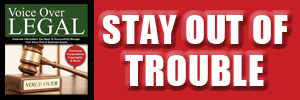

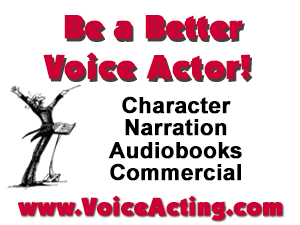
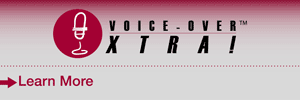

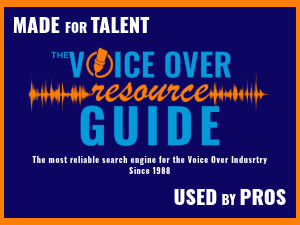

This is great information thank you!
Ted Morrison
www.TedMorrisonVO.com
Cheers, Yvonne
wwwyvonne-lynch.com