|
Home Studio Troubleshooting:
It's Logic! Q&A Column Begins ... Note: The author presents Home Studio Troubleshooting Webinars - live Q&A help! - for Beginners on Feb. 23, and Advanced home studio users, Feb. 24. For details, please visit http://bit.ly/HomeStudioWbnrs.
By Dan Lenard
Voice Actor & Home Studio Master
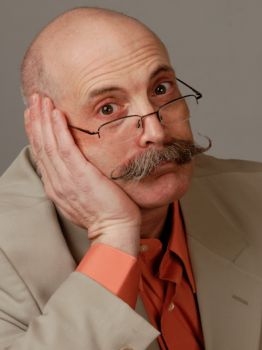 I'm constantly astounded with the emails I get from home studio consultation clients. Most are pretty simple and involve a misplaced mouse click in a preference menu ... I'm constantly astounded with the emails I get from home studio consultation clients. Most are pretty simple and involve a misplaced mouse click in a preference menu ...
I learned the art of troubleshooting from my, yes, 9th grade Power Mechanics teacher, Mr. Sohmann. A classic, brush cut and bow tie kind of a guy who was a true "teacher” in every sense of the word.
He must have caught my 15-year-old self's usually lacking attention. Those lessons learned in process checklists - on how a lawn mower works and can malfunction - apply across several technical disciplines. I see his face every time I'm faced with a troubleshooting question.
CHAIN EVENTS
Those of you who are familiar with computer programming know the essence of an algorithm:
If something in a chain of events does not work properly, the chain ends there, and the end function does not occur as expected, or at all.
Troubleshooting is an algorithm.
FOLLOW CHECKLIST
In Mr. Sohmann's example, a lawn mower or any internal combustion engine, you need three things for the motor to fire up and do its "work”: fuel, air and spark.
If the motor won't run, you go through the checklist. Do you have gas? Is it flowing to the carburetor?
If yes fine. If not, why not? Fix the "why not.” Do you have air? Is the throttle working? Is the air filter clogged? If no problem there, check the spark plug, etc., etc., and down the line until you find the missing or malfunctioning link in the chain.
APPLY TO HOME STUDIO
In a home voice-over studio, the same logic applies.
What does your computer need to record that audio?
IS IT WORKING?
Each device has a function and has its own algorithm to function.
Knowing those individual functions, without necessarily knowing how that function works - only that it does or does not work - is usually enough to go through the checklist and find your problem.
Having been around sound processing equipment my entire life, the checklists are ingrained in my mind. If you really have no idea how your voice gets from your vocal chords to the hard drive, you call me.
Q&A: TROUBLING 'HEARTBEAT'
When I got this email from my client "Jim,” it was so unusual, you would think that the above logic would be thrown out of kilter.
You have to hear and see this in a waveform in order to really get an idea of what I was presented:
APPLY THE CHECKLIST
The algorithm still applies, though. I solve the problem by asking questions. I had a hunch based on prior knowledge of something. My line of questioning proved my thesis.
I write:
Jim replies:
Ah hah! I write:
That was it!
LOGICAL EXPLANATIONS
Needless to say, I'm still buzzing over that one. Unlike the beliefs of some, there are no "demons” in electronic equipment. Everything has a logical explanation.
This is the first in a series of home studio Q&A columns I'm writing for VoiceOverXtra, which is also presenting live Home Studio Troubleshooting Webinars on Feb. 23 (for beginners) and Feb. 24 (for advanced home studio users). Join us with your home studio problems and see if you can stump me! ABOUT DAN ...
Dan Lenard is a veteran radio personality, educator and voice talent - accredited by Society of Accredited Voice Over Artists (SaVoa), and serves on the SaVoa Advisory Board. As the Home Studio Master, he is a sought-after consultant - often solving problems by phone and email correspondence, and teaching in VoiceOverXtra webinars. A Home Studio Troubleshooting Workshop is also planned for April 10 in New York City.
Email: dansvoice@roadrunner.com
Troubleshooting Webinars: http://bit.ly/HomeStudioWbnrs
|
As of the NEW website launch, 03/22/2012






.png)


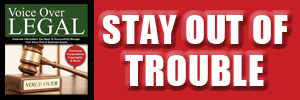
Chuck Burke
Maui Hawaii
Bettye Zoller / www.voicesvoices.com