|
Save Money On Printing & Paper -
Go 'Green' And Stay Out Of Jams
 By Mike Harrison By Mike Harrison Voice Actor
Due to noise (OK, and financial) concerns, I haven't yet graduated to reading scripts from an LCD monitor. So while not yet paper-free, I'm striving toward that goal.
I thought I'd share a couple of tips with voice actors who are in the same boat.
FROM BOTH SIDES NOW
Going green is good, so I've been recycling paper for the last decade, at least.
After buying a box of hanging file folders, I saved the box. Both the lid and the bottom of the box sit next to each other on the floor near my workstation. After printing (and reading from) each sheet of paper, it gets laid flat in the left-hand box, the re-use box.
The next time I need to print a script (or anything non-critical), I grab sheets from the re-use box and print on the other side of them.
CUT THE CRUMPLING
When both sides have been printed on, the sheets are laid flat in the right-hand, recycle, box.
When the box is full, it goes to the recycle center. Why? I stopped crumpling paper long ago because it takes up too much space.
When you consider that a ream of paper (500 sheets) roughly measures only 8-½" x 11" x 1-¾", recycling becomes much easier and efficient when the sheets are laid flat.
And unless there is sensitive or personal information on your used paper, there's no need to use a paper shredder. Keep the sheets flat.
INKJET MORE 'GREEN'
For my needs, I chose an inkjet printer because they cost less to operate than a laser printer.
A laser printer uses a pair of heated rollers (called a fuser) to bond the toner to the paper. Any appliance that creates heating or cooling uses more energy.
If your needs can be satisfied with an inkjet printer, consider it.
For non-critical printing (such as scripts), I happen to use Staples' brand of 20 lb. copy paper. It's inexpensive and performs very well in my HP DeskJet 5550.
GET OUT OF JAMS
Follow your printer's specifications for minimum paper requirements.
Most grades of paper can lead to an eventual buildup (some more quickly than others) of paper dust on the printer rollers, which can cause paper misfeeds and jams.
If you experience frequent jams, open the printer and inspect the rollers. If they appear to have a glazed or slippery surface, you can put some life back into them by using a small file to gently 'roughen up' the rubber surface. But be sure to do the entire roller as evenly as possible.
After you're finished, use a can of compressed air to blow any remaining paper dust and/or rubber debris in a direction AWAY from the printer's moving parts. Otherwise, you're asking for trouble.
QUALITY CONTROL
There's another way to save some money, especially for those non-critical print jobs, if your printer's driver software allows you to control print quality and ink density.
The HP printer driver on my Mac (running OS X) allows Fast-Draft printing, which spits pages out MUCH faster. Under 10 seconds for a full page of text-only.
The quality of the text is reduced, but completely readable.
OK, fast-draft printing doesn't save any money directly, but it sure saves a lot of time when printing long scripts. The money-saving comes into play when I put the ink density control halfway between the lowest and the normal setting.
INK REFILLS
More saving can be accomplished by using refilled and recyclable ink cartridges.
The quality and reliability of these cartridges is much better today than when they were first made available, and the ones I buy come with a prepaid mailer to return the empties for refilling.
I hope these tips can be useful to at least some of my VO comrades. Anyone else have anything to add?
ABOUT MIKE ...
Since 1973, Mike Harrison has been writing, voicing and producing radio commercials, plus narrating and/or producing audio tracks for many Fortune 500 corporate/industrial clients. A two-time co-finalist, for copy and production, in the 1985 International Radio Festival of New York, his voice is currently heard in various markets across the U.S. as well as in the United Kingdom. He is a member of SaVoa, Media Communications Association - International, and the e-Learning Guild. A longtime technology buff, his knowledge of printing and paper handling dates back to 1964 and the Xerox 2400, the company's first high-speed duplicator.
Your Daily Resource For Voice-Over Success
|
|
|
Tell Us What YOU Think!
Please Note: Since we check for spam, there will be a slight delay in the actual posting of your comment.
Comments
No comments have been posted yet. Hurry, and you could be the first!



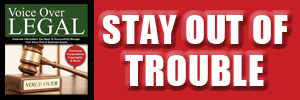
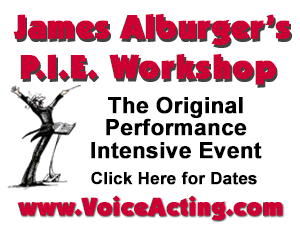

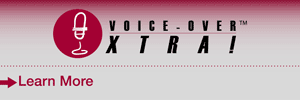



click for new article alerts