|
HOME STUDIO The Voice Over Newcomers Guide To Home Studio Audio Equipment February 3, 2017  By Simon Luckhurst By Simon LuckhurstOwner, Voice Talent Online Working from home as a voice over artist is an attractive proposition, but unlike many other freelance jobs you can do at home, high-quality audio production requires equipment you may not have at hand. The good news is that though you will need some specialist equipment and software, it needn't be expensive. A home studio capable of recording and editing professional-quality voice overs can cost anywhere from a few hundred dollars to a few thousand. The barrier for entry isn't as high as you might think. Here is your guide to the basic equipment you will need, with a focus on building a high-quality workspace without breaking the bank. Specifically, we'll address:
A professional-quality microphone is the single most important piece of equipment in a voice over artist's home studio. Your voice is your instrument, but without a decent microphone, a client will never hear its full richness and range. Most of us own microphones of one sort or another, but the microphones found on earbuds and even good-quality headphones are not up to the job. You'll need something better than the in-line mic on your smartphone's ear buds! Professional microphones have a greater dynamic range, allowing them to capture the full range of frequencies the human voice produces. Your voice will sound richer, warmer, and more appealing. Professional microphones are also better shielded and use high-quality components, reducing the presence of undesirable hissing, humming, or whining noises in the recording. A professional microphone need not be very expensive, though: microphones suitable for home voice over recording range in price from around $100 to several thousand dollars. Whichever microphone you choose, make sure it comes equipped with a pop filter. You might also want to invest in a shock mount to reduce the risk of external vibrations introducing unwanted noises into recordings. HEADPHONES Once you have a high-quality microphone, you need to be able to hear the sound it produces. As with microphones, steer clear of the low-end of the consumer market. Inexpensive ear buds aren't capable of reproducing sound with the necessary fidelity. You don't want to send a recording to a client, only to have them complain about noise or vocal distortion you couldn't hear in your headphones. That said, for voice over work, it's not absolutely necessary to invest in professional-grade studio monitors, which can be expensive - a pair of decent consumer-grade over-ear headphones will do the job just fine. Look closely at headphone reviews: you want headphones that produce a warm but natural sound. Avoid headphones that artificially emphasize specific frequency ranges. COMPUTER Any modern Mac or PC is up to the job of recording and editing voice overs. You might want to avoid laptops with very small screens, because they can make editing a challenge, but otherwise, your current laptop or desktop computer is almost certainly up to the job. Although it is theoretically possible to record and edit high-quality audio on tablets like the iPad, your productivity as a voice over artist will almost certainly benefit from a more flexible platform. AUDIO INTERFACE There's nothing stopping you from plugging a USB microphone and headphones straight into your PC or Mac, but professional voice over artists tend to use external audio interfaces that offer greater control and flexibility. Some mics use an industry standard 3-pin XLR connector, which you won't find on PCs or Macs. They also require so-called "phantom power" - a trickle of charge necessary for high-quality recording. Most good quality audio interfaces provide XLR inputs with phantom power, and USB outputs that can be plugged directly into a PC. This is another piece of equipment on which you can spend as much or as little as you like, but for most voice over work, an inexpensive audio interface will suffice: just make sure that if supports phantom power and XLR input if you use a microphone that needs them. RECORDING / EDITING SOFTWARE Voice over artists need to record and edit audio, and then export the audio files in the formats their clients prefer. Most voice over jobs don't demand complex editing workflows or the mixing of many audio tracks, so simple editing software is preferable: there's no benefit to using a tool that's more complex than you need. Audacity is a free, open-source audio editing and processing tool for Windows and Mac. It's more than capable of meeting the needs of voice over artists. Yet, proprietary tools on other brands of software put more focus on user experience, which is an important consideration when you spend hours editing. LOCATION / ACOUSTICS I left this until last, but without a quiet recording environment, it doesn't matter how awesome your microphone and other tools are: the audio won't be acceptable for discerning clients. Street and traffic noise, the sound of neighbours running up the stairs, a hungry cat - all can make a recording unusable. Additionally, a room with hard surfaces or poor acoustics can introduce reflected sound into recordings, reducing their quality. The goal is to reduce external noise (traffic, wind, neighbours) as much as possible and to dampen internal echoes (room echo). Professional voice over artists (like studios) soundproof the vocal booth to keep the outside noise out - and we recommend this. But you might be lucky enough to have a very quiet space already. The industry-standard way of dealing with room echo (which all rooms have) is to purchase acoustic foam to cover the recording area, but that's not always necessary. Even in very high-end studios, a few strategically placed rugs or sheets can work well. Experiment with what you have, and work up from there. AS YOUR CAREER GROWS ... We've talked about a lot of equipment in this article, some of which is quite expensive, but I want to emphasize that setting up a home studio for voice over recording needn't be expensive. If you're on a budget, all you need is a quiet space, a good-quality microphone and monitors, an inexpensive computer, and free editing software. As you build your voice over business, you can invest in more expensive equipment, but if you're just starting out, there's no need to break the bank. --------------------- ABOUT SIMON Simon Luckhurst is the owner of Voice Talent Online, a UK-based company that provides end-to-end voice over and audio localization. He has 14 years' experience in audio production, localization and business ownership. Email: studio@voicetalentonline.co.uk Web: http://voicetalentonline.co.uk SEE MORE HELPFUL HOME STUDIO EQUIPMENT ARTICLES |
|
|
Inspiring interviews help your VO career
With Sean Daeley and Paul Stefano - check it out!
On Michael Langsner's Voice-Over Roadmap Podcast
Get your bi-weekly dose here ... all things VO!
As of the NEW website launch, 03/22/2012



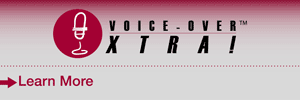



.png)

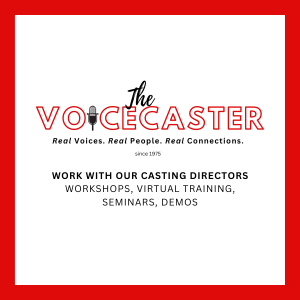
Thanks, Denis