|
HOME STUDIO Newcomers Want To Know: What's The Best Microphone For Voice Over?
 By Rob Marley By Rob MarleyVoice Actor Next to "How do I get into the VO business?" the question asked most often from people just getting started in voice over is: "What's the best microphone for voice over?" And the answer, of course, is: "Whichever mic you can afford and makes you sound good." There are a wide variety of mics out there that can do a good job of recording your voice. Some better than others. First, a quick lesson on how microphones work and the science behind computer processing. HOW MICROPHONES WORK When you speak, you move air from your lungs across your vocal cords. This makes the air molecules vibrate up and down as they leave your mouth. These molecules then impact a small element on the microphone called a capsule, which converts the vibrational energy of the voice into electrical energy. (There's a lot more to it than this, but for right now, that's the basics.) OK, now here's the BEST way to be sure you get a microphone that's right for you. First, decide which type of microphone you want: USB or XLR. In an XLR microphone, the electrical energy created by the microphone's capsule is fed through an amplifier (called a pre-amp), and then sent on to other pieces of equipment that will be plugged into line with the microphone - like mixers, processors, and bigger amps. In a USB microphone, plugs directly into your computer or other recording device, the electrical signals created by the capsule go into a microprocessor that takes small digital slices of the signal, called samples, and scans them into the computer. A BIT MORE ... How many little bits of information are contained in each sample (known as "bit depth"), and how fast the samples can be collected (called the "sample rate"), determine the microphone's quality. The larger the bit depth and the faster the sample rate, the higher quality your audio will be. To record the range of the human voice and have it sound natural, the microphone needs to be able to digitize samples at a rate of around 44,100 times per second. This is measured using a unit called "hertz" (named after the German physicist Heinreich Rudolph Hertz - who first proved the existence of electromagnetic waves.) USB IS CONVENIENT, BUT ... The biggest advantage to a USB microphone - and the reason why they're chosen by many new/aspiring voice over artists - is ease of use. A USB mic doesn't require any extra equipment for it to operate, like a preamp or a power supply. Just plug it directly into your laptop or computer and the computer should recognize that it's a microphone and work perfectly with your audio recording software. The main disadvantage to USB mics is the fact that you're dependent on the mic's audio processor to convert that digital signal. As a result, the audio isn't recorded very well, or it creates noise into the signal that can be detected. THE XLR ADVANTAGE With an XLR microphone, you have a much broader selection of mics to choose from. You can also pick which preamp and analog-to-digital interface you want, giving you much more variety in choosing something that will sound its absolute best. Yet since most professional sound equipment use XLR connections, if you decide to upgrade equipment later on, you will need to also upgrade your microphone. There is a lot more to the great microphone debate, but for right now, I've probably already explained too much. JUST STARTING IN VOICE OVER? When you're just starting out, think about entry-level equipment, and that's where USB mics really shine: They're cheap. For your first microphone you just want something to get you started. USB mics are pretty good, but they won't be good enough once you start swimming in the larger voice over talent pools. Many professional voice artists will tell you that you'll outgrow the USB mic in a short amount of time (and they're right), but for now, you just need something cheap and decent to get started with. So, which mic to choose? Ask around. Find out what other voice artists like and dislike. Take notes. There are a couple of good USB mics out there, but they still can't hold a candle to the range and quality you can get with a traditional XLR mic. If you've got the money for additional equipment right from the start, an XLR might be a better first choice. But if you're on a tight budget, a USB will get you started without a lot of fuss. TEST BEFORE YOU BUY Once you've decided between XLR or USB, go to a music store and see if they have any of those mics there. Ask the salesperson if you can try out a few different mics. If it's a USB mic, hook each one up to your phone and do a test recording. If it's an XLR, bring along a portable audio recorder (or ask to borrow one from the store). At the start of the recording, mention which microphone you're using, and then read a paragraph or two of some text (a script, a newspaper clipping, whatever.) Don't try to do an evaluation in the store, just take the recordings home and listen to them carefully with a decent pair of headphones.
Pick your favorite. Again, take notes. RESEARCH IT ONLINE Now go online and start researching the microphone. Read reviews, listen to demo videos, etc. Check on prices. Then go back to the music store and see if they can meet or beat the price you've found online. If the music store can only match the price, but not beat it, you might still end up ahead, because you won't have to pay extra for shipping and you can go home with the mic right then and there instead of waiting for it to be shipped. You also avoid the chance that the mic might get damaged in shipping, plus you help out a local business owner and contribute to your local community's economy in the process. Remember, a USB mic is an entry-level microphone. It's good when you're just getting started, but it won't hold up against the big guns of the industry. For more information on how microphones work and the various types of microphones, check out Wikipedia. For right now, just know you should be looking at condenser mics. The larger the condenser, the better its ability to convert your voice into a signal that can be recorded. Bottom line: Ask questions, shop around, and take notes. You might be able to find some good deals on used equipment that will save you a ton of money. As with voice over in general, the more effort you put into it, the better success you will have. THE AUDIO CHAIN So you've got a mic, something to record the mic onto, some software to allow you to edit the audio, and a way to send it on to the client. This entire collection of stuff, connected together to transfer the signal around, is called the audio chain. Knowing how the signal flows from one piece of equipment to the next will help you to troubleshoot issues if (when) they come up. As you gain skill and experience, you can start refining things to make your audio chain a quicker process. Or more self-contained. Or cleaner sounding. It's entirely up to you. At some point, you will want to improve your computer hardware, too. Thankfully, editing audio doesn't require too much processing power, so even a bare bones laptop or PC with a decent amount of RAM and a large enough hard drive can be turned into a DAW (Digital Audio Workstation, for those who love acronyms.) If you're treating your voice over business like a real business, this becomes an important business expense to consider. SAVE YOUR RECEIPTS! RECORDING / EDITING SOFTWARE After getting the hardware, you may want to upgrade the software. Audacity is a great recording/editing program - and free! - but my main gripe is that the user interface is horribly dated. I know, looks mean nothing when it comes to audio, but overall it just seems clunky and I want something that looked like it came from this century. One of the go-to programs a lot of pros use is Adobe Audition. But since Adobe saw fit to switch to a monthly fee for the use of the software, a lot of people are using older versions or different software altogether. My opinion: unless you have a need for the latest enhancements and whiz-bang gadgets (and as a VO, you really don't), get an older copy and use that. There are many other options for audio editing that won't cost you an arm and a leg.
And as technology progresses, the process of recording and editing audio gets easier and easier every year. Take the time to piece out your audio chain. If you are careful and pay attention to these suggestions, you'll get the best gear for the best price. ------------------
ABOUT ROB A Los Angeles native, Rob Marley is an accomplished voice talent, producer and writer, now living in the hill country of Austin TX. Web: www.MarleyAudio.com |
Tell Us What YOU Think!
Please Note: Since we check for spam, there will be a slight delay in the actual posting of your comment.
Comments
No comments have been posted yet. Hurry, and you could be the first!


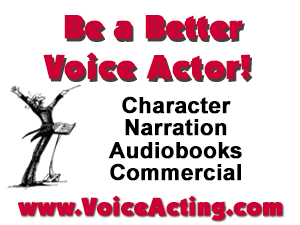

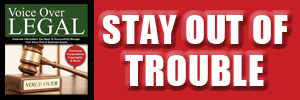



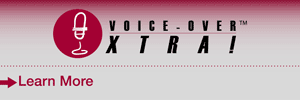

click for new article alerts