|
HOME STUDIO Eight Ways To Take Care Of - Including Use - Your Voice-Over Condenser Microphone 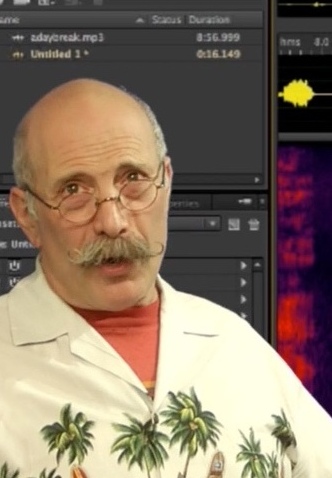 By Dan Lenard By Dan LenardThe Home Studio Master Your
microphone is a vital part of your audio chain. It needs to perform
consistently, day after day. It should be obvious that taking proper care
of this investment is important. Here are simple general rules
and some specifics as it relates to the vast models of studio
condenser microphones available.
Eight common sense things: 1. Don't drop it. Simple
enough. Always make sure the shock mount is attached properly to the
mic stand before installing the mic. In other words, install the shock mount
first, without the mic. When getting ready to mount the mic or put it away
for storage, handle it like a newborn. Be deliberate and careful. 2. Do not expose it to moisture. If you're using the mic outside, we need to talk. 3. Use proper mic technique. Talking directly into the diaphragm from up-close is not proper mic technique for VOICE-OVER. It may be for singers and such,
but voice-over generally requires 7" to 10" distance from your lips. The mic should be
mounted upside down with the top of the mic at eye level. This proper
technique prevents plosives and breathing directly on the mic with your
hot breath. It should also allow you to not need a
pop screen. You
can use one if it makes you feel and look like a voice actor. But
unless your voice is only good at a whisper, the pop screen is a constant reminder
that you're on mic and not being that friend next door you'd like to
have a beer with. 4. Don't expose it to loud noises up close. 5. Protect it from smoke and dust. Don't
smoke around your mic, or anywhere, if you want the honest truth. Some
regions of the world are dustier than others. California is a dust
magnet. More humid climates, not so much. If your mic is mounted properly (see above), dust shouldn't be a factor. But dust off any surfaces facing up, with a cloth. 6. Turn
off the 48v phantom power before connecting and disconnecting. Does it
matter? I think plenty of people have gotten away with "whatever." But
48 volts is a lot of energy you're throwing onto a sensitive instrument.
Common sense would dictate being careful. I think it's especially
important to do this with older condenser mics. Make it a habit when
disconnecting and re-connecting. 7. Unless you use a full locker of studio condenser mics, I
have found that you can leave them mounted in one place, literally for
years and they just keep ticking. One could surmise that constant
plugging and unplugging leads to wear and tear on the plugs, both male
and female. Constant changing of mics adds potential handling accidents.
8. When switching up mics, always return your mic to its "coffin." It's designed to keep your cherished mic safe. BONUS ADVICE ...
So
to sum up, be kind to your mics and they will be kind to you. It's not a
living thing, and it doesn't get jealous if you put it away in favor of a
new flashy model. Just remember that it's a sensitive instrument and needs to be treated as such. --------------------------------------------------------  ABOUT DAN ABOUT DANDan Lenard - AKA the voice-over industry's "Home Studio Master" - is a professional voice-over artist specializing in commercial E-learning, and also a freelance producer and a leading industry expert and consultant in voice-over home studio set-up and problem solving. By online video conferencing, email and phone, he helps both experienced and new voice actors who have little or no self-recording experience. Based in Sherman Oaks, CA, he is co-host with George Whittam of the popular Monday night Voice Over Body Shop webcast, featuring home VO studio tech, industry news and live interviews with top professionals. And he is a founding board member and Vice President of Technical Standards for the World-Voices Organization (WoVO). Email: dan@danlenard.com Home Studio Web: www.HomeVoiceOverStudio.com Voice-Over Web: www.DanLenard.com |
As of the NEW website launch, 03/22/2012







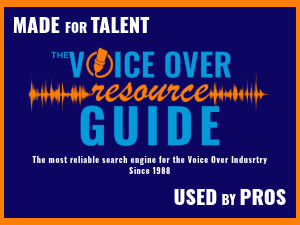


Thanks, Dan!