|
MANAGEMENT Do You Track Where Your Spots Play? Add Clients, Calendar, Billing & More To Complexity December 5, 2013  By Brent Walker By Brent WalkerVoice Talent, Producer & Software Developer Voxtools Back in the pre-ISDN days of the Local Voice Talent Pool, life was easy. My small audio production business could hire local voices, handle their billing, and know where everybodyís voice was running across the nation. With the database I had designed, we could tell at a momentís notice, for instance, who was available to voice a bank in Lincoln Nebraska, and who was currently voicing for a competing bank. Then ISDN happened. Suddenly, a whole nation of voice actors became available to us. There was just one problem: we couldnít follow the work they did for other studios. Imagine our surprise when we found out that they couldnít either! There were simply no good systems available for voice talent. VO LOST HIS CLIENTS This became dreadfully clear when a good friend ended up voicing commercials for two different hospitals in one market. Did he lose a client over this? No he didnít. He lost two clients. All because he didnít have a work-tracking system in place. When you canít track your work, you risk voicing for competing clients (aka: career suicide), and you leave a lot of money on the table by not knowing when a cycle is up so you can inquire about renewals. WHAT TO TRACK Working with talent in this industry for over 30 years, Iíve learned that professional voice actors must keep data on five things in order to run an efficient business:
The calendar is an easy solve - iCal or Outlook do just fine (as does a paper Daytimer for that matter.) But we live in a mobile society. Sessions get moved around the calendar constantly. You need to be able to access and modify that calendar, even when youíre in the supermarket check-out line. Relationship management is a little trickier. There are great Customer Relationship Management programs available on the web, but the price is often prohibitive. Besides, these CRM programs are built for the corporate world. As a voice actor you need a place to keep track of your contact information, the conversations you have with a client, and a way to see all the work youíve done with a particular client. The non-software solution would be alphabetized 5 x 8 cards in a box. TRACKING SESSION DATA Session information is by far the most difficult data problem. For every session you book, you should know the medium on which your work will run, the markets in which it will run (if for broadcast), and the cycle (how long the client licenses your work). Many VO talent I know simply scribble this information on the script, and keep the scripts in folders by month. One person I know has re-purposed an accounting ledger book to record this information. The key is to keep good data thatís easy to access. WHO OWES YOU MONEY? Billing is not so difficult, especially if you use a good accounting program. But many accounting programs are packed with features youíll never need, as well as having a steep learning curve. In a perfect world, you would be able to search and sort all of your invoices, and be able to tell quickly if an invoice is paid or overdue. PINS & POST-ITS For seeing your avails geographically, a map on the wall with a pin in each market where you have work currently running would do the trick (in a quaint, analog kind of way). It would be especially nice if that pin could show you the client, category of business, and cycle expiration date. Pins and/or tiny post-its could hold that information for you. Until, of course, your kid needs some thumbtacks for a science fair project. Whoops! There went San Diego. KEEP IT SIMPLE In talking to scores of voice talent about their record-keeping, Iíve learned that everyone has a different process - usually involving twisting and bending currently available software to their unique needs. Thereís a lot of frustration. The most important part is to have a system - a suite of record-keeping tools that holds only the information you need to follow - and nothing more. Simplicity, mobility, and ease of use are paramount to creating a system youíll actually benefit from. ------------------------ ABOUT BRENT Brent Walker has spent over 40 years behind a microphone, and for 30 of those years, he has run a successful production business. Walker recently launched Voxtools.com - a web-based suite of business software designed specifically for voice over professionals. Email: brent@voxtools.com Web: www.voxtools.com |
As of the NEW website launch, 03/22/2012


.png)
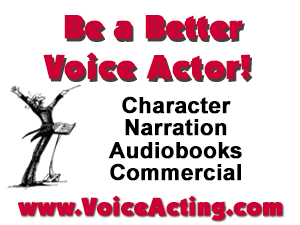



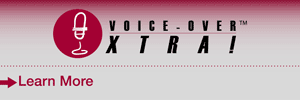


I've been going blind sifting through all the CRM software choices that are out there. (At least I think it's the sifting.)
Love how simplified this is. Price seems good, too.
Now, I just need work.
Voxtools looks like it has huge potential. Hmm...
Btw, were you on air in radio in Nashville, Houston or Dallas in the past? You may recall my name as well or my wife Mickie.
Thanks!
Yes, Voxtools tracks all your currently active work with our Active Map feature. It drops a blue pin on a US map for each market where you have work running. One click on the pin will give you all the details of the work, including expiration date, category of business, and a clickable link to the Session file.
Below the map is a list of all your active work, sortable any way you wish. When you sort by expiration date, you can quickly see all of your jobs whose cycle will expire soon. This way, you can drop your clients a note regarding renewals.
I hope you get a chance to look around the site. The video on the front page is informative, as is the Getting Started section, and I'd be happy to answer any other questions you have. Thanks! Brent.
Thank you for a most enlightening post! I have the accounting and bookkeeping aspect handled but need to pay closer attention to a system for market cycle tracking other than the file cabinet in my head. Well done. Does your software address this specifically ?
Best, Bobbin Beam