|
A Valentine Present From David Zema:
Free Audio Recording & Editing Program
February 14, 2011
 (VOXtra) - Here's a special Valentine present for you from popular voice talent and coach David Zema: a free audio recording and editing program. (VOXtra) - Here's a special Valentine present for you from popular voice talent and coach David Zema: a free audio recording and editing program.Developed specifically for voice actors, the David Zema Voice Engine is now available to download to your computer at this link: http://bit.ly/DavidZemaVoiceEngine.
"I have had a love affair with voice overs and training voice artists for many years," says Zema, "so the timing of this Valentine's Day release couldn't be better."
PROFESSIONAL QUALITY
"Beginners and pros can easily record and edit professional CD-quality audio with this program," Zema notes. "It's perfect for recording home practice and auditions.
"And this program helps people learn the basics of audio recording and editing," he adds.
"The Help menu and tutorials guide you through the many features."
TALENT, PRODUCER, TRAINER
 Based in New York City, Zema has been involved with voice overs, producing, directing, training and performing for more than 30 years. Based in New York City, Zema has been involved with voice overs, producing, directing, training and performing for more than 30 years.The voice of numerous radio and television commercials and telephone messaging systems, Zema's main endeavor today is commercial voice over production and training.
In 1989 he began training voice actors, actors and broadcasters through his Voice of Success Programs, which includes group and individual consultation and instruction, and voice over demo training and production.
His studio also produces voice overs for industrials, telephone messaging and documentaries.
VOICE ENGINE FEATURES
The free Voice Engine program is easy to use, yet features many functions, Zema explains.
This includes the abilty to:
Also, special effects and filters include:
To download this free program to your computer, please click here: http://bit.ly/DavidZemaVoiceEngine.
|
|
|
For essential voice-over business strategies
Email alerts to new VoiceOverXtra articles
On Michael Langsner's Voice-Over Roadmap Podcast
Inspiring interviews help your VO career
As of the NEW website launch, 03/22/2012


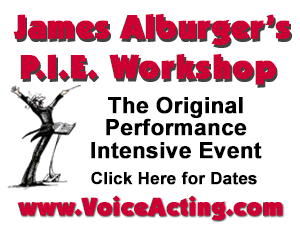

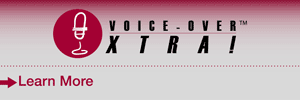





Usually, when things go wrong it is best to restart your computer and then check the settings of the software. Because there isn't enough room in this dialogue box, I will email you directly to solve your problem.
I D/L and installed your audio program. It seems to record just fine, but the playback speed is way too slow, and I am unable to figure out how to adjust the speed. Help please!
I love Macs and I am looking into developing an easy to use version for that platform. Sorry for the disappointment, but I will try to get one as soon as possible. If you know of a friend who needs an easy to use Windows audio program, please let them know about it.
To change from one format to another, just use the "save as" feature and there you will see that you can select wav or mp3 and other options such as mono or stereo.
Sound Forge 9 is a nice program and is more advanced than this, and the Engine is designed to be quick and easy to learn.
Thank you for reporting back to me! Good Luck with your voice over efforts!
David Zema
Seems very easy to use. How do you change formats, ie mp3 to wave? How does this compare to Sound Forge 9.0?
Thanks for your great effort, Al
The app is designed to be basic and easy to use. The quality of your recording will be as good as Audacity. Encoding mp3 is simple and there is no extra file to download to make an mp3. Just download and install to any current Windows OS and you are ready to record.
The response has been good so far, and let me know how it goes for you.
Happy Valentine's Day!
Murphy appeared with his Law for a while this morning. David Zema tells me the system, for some reason, was "down" but all is A-OK now. Thanks for letting us know!
John