|
HOME STUDIO
More FX tools to consider ... iZotope RX Modules: iZotope RX (which is not a DAW, per se) is an amazing tool for cleaning up and repairing audio. And if your recordings already sound pretty good and clean, these tools (whether used in the stand-alone program or as plugins within your DAW) will only have them sounding better. iZotope RX comes in 3 flavors or packages, if you will – Elements, Standard, Advanced. The most useful and cost effective of which for VO and audiobook production is RX Standard package. I, for one, cannot live without it. Four modules mentioned above also appear available as FX plugins in most DAWs. De-click This module (included in all 3 packages) was originally intended to remove pops and clicks from analog vinyl and cassette recordings when converted into digital format. It should be used very lightly on naked voice recordings. When used too aggressively, it could potentially ruin your audio. Mouth De-click IMHO, this module (not available in the Elements package) is well worth the price of admission all by itself. The algorithm it uses to detect and filter out mouth noises from vocalizations is much, much different than the regular De-click module. And it may be used more aggressively. It is as close to magic as you will find anywhere for taking away otherwise annoying mouth noises for much cleaner recording. It is nearly a must have for audiobook production. Voice De-noise This module (available in all 3 packages) is very, very smart. It can differentiate between what is voice and what is background noise and filter that out for a much cleaner recording. (In fact, it could eliminate the necessity of an initial NR plugin altogether.) It is also recommended to use it in Adaptive mode (looking ever-so-slightly ahead to filter out noises) rather than having it learn a static noise profile to filter out only that noise. The default settings may be perfectly fine for 90% of anyone’s voice recording. Spectral De-noise This module (not available in the Elements package) is kind of the Gold Standard for noise reduction. For this module/plugin to be most effective, it is more beneficial to have it to Learn the profile for only those noises one wishes to surgically remove. It really should not be run in Adaptive mode. When properly applied (and in this order), these iZotope RX Modules/plugins are, similarly to the High Pass Filter/ Low Pass Filter EQs, relatively transparent – meaning that no one (except for trained audio engineers with very good ears) will know that you used them on your recordings. They don’t significantly alter the recording. They just make it cleaner. (Shhhh! Don’t tell anyone. But, even when asked for RAW audio, I routinely use some of them on my voice recordings and voiceover auditions. And no one is the wiser.) For Audiobook Narration: Audiobook narration is a special case. The processing and mastering for audiobooks need to meet certain file specifications for Peak (at or below -3dB Peak), RMS (between -18dB & -23dB RMS – an average listening level over time) and Noise Floor (at or below -60dB). But good numbers aren’t enough. The recordings also must be pleasant sounding to the listener. And meeting those specifications (and sound quality) involves something called gain staging. One of the first plugins is to apply a Downward Expander. This is a kind of Noise Gate but not a True Noise Gate – which is not recommended for audiobook production, or any VO for that matter. Unlike a true noise gate that acts like an on/off switch (sound/no sound) and causes what’s known as a pumping effect (and you’ll know it when you hear it), a downward expander gradually (in milliseconds) lessens and raises the noise level between words, sentences, phrases, and paragraphs. But never take the noise level down to -inf. dB or digital silence. Thus, no pumping effect. The idea is to leave some clean room tone in there to warm the sound. (We never want absolute digital silence anywhere in an audiobook.) A Downward Expander is also useful in lowering the recording’s Noise Floor. A Compressor is used to tame overly loud peaks to closer to the narrator’s normal conversational tone of voice volume, without affecting the dynamics (the acting intentions) of the performance. And in so doing, softer passages are also perceived as being brought up in volume. Shouts are less shouty and whispers are less whispery. But then the overall average volume level (RMS) is lesser than the original file before the Compressor was engaged. And this is where adding Makeup Gain comes in – before employing a Limiter to cap the Peak output. Some Compressors allow for dialing in some makeup gain, and most Limiters make that accommodation as well. Some may wish to kind of split the difference, adding a little gain from the Compressor and a little gain in the Limiter. Regardless, it is these last three stages – Compressor, Makeup Gain, Limiter – where meeting that RMS specification (that average listening level over time) is accomplished. Yes. There are some All-In-One types of FX plugins that might accomplish relatively the same thing - offering good numbers, and maybe even a decent sounding recording. But, IMHO, experimenting with and tweaking these last three stages offers more control and better overall sound quality for audiobook production. So, there you have it. Happy processing! Email: jamesromick@msn.com ALSO SEE THESE HELPFUL VOICE OVER HOME STUDIO RECORDING ARTICLES |
|
|
Tell Us What YOU Think!
Please Note: Since we check for spam, there will be a slight delay in the actual posting of your comment.
Comments
No comments have been posted yet. Hurry, and you could be the first!
Get your bi-weekly dose here ... all things VO!
Inspiring interviews help your VO career
On Michael Langsner's Voice-Over Roadmap Podcast
With Sean Daeley and Paul Stefano - check it out!
As of the NEW website launch, 03/22/2012

 By James Romick
By James Romick






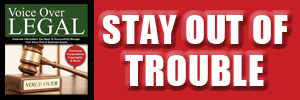
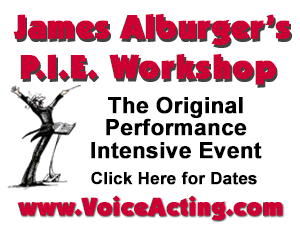
click for new article alerts